26 COMMON CYBERSECURITY MYTHS DEBUNKED
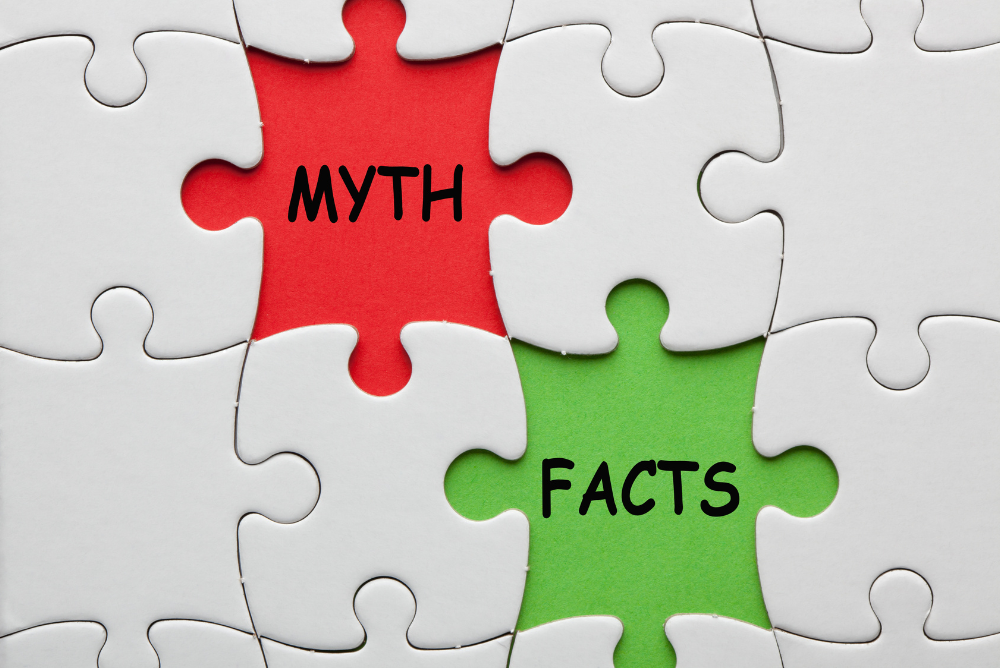
Common cybersecurity myths
Cybersecurity is an increasingly important topic in today’s digital world, but there are still many misconceptions and myths floating around.
These myths can lead to a false sense of security, leaving individuals and organizations vulnerable to attacks.
In this blog post, we’ll debunk 26 cybersecurity myths to help you stay safe online.
From the belief that only big companies are targeted by hackers, to the idea that Macs can’t get viruses, we’ll set the record straight and provide the truth about what it takes to stay secure in the digital age.
So, let’s get started and separate fact from fiction when it comes to cybersecurity.
Common Cybersecurity Myths with Facts
There are many myths and misconceptions about cybersecurity that can lead people to make incorrect decisions about how to protect themselves and their devices.
Here are a few cybersecurity myths, along with the facts:
Myth #1: Hackers only target big companies.
Fact: Hackers often target small and medium-sized businesses because they may have weaker cybersecurity defenses and may be more willing to pay a ransom to get their data back.
Myth #2: You don’t need to worry about cybersecurity if you don’t have anything worth stealing.
Fact: Cybercriminals may not be after your personal information or data specifically, but could use your device to attack other targets. It is important to protect your device and your data even if you don’t believe it has high value.
Myth #3: You can’t do anything to protect yourself from being hacked.
Fact: There are many things you can do to protect yourself from being hacked, such as using strong passwords, keeping your software and operating system up to date, and being cautious when opening emails or clicking on links.
Myth #4: Changing your password every month is the best way to protect your accounts.
Fact: Changing your password frequently can actually make it harder to remember and may not be the most effective way to protect your accounts.
It is more important to use strong, unique passwords and enable two-factor authentication wherever possible.
Myth #5: Installing a firewall will protect you from all cyber threats.
Fact: A firewall can help protect your network from certain types of cyber threats, but it is not a comprehensive solution. It is important to use a combination of security measures to protect against a wide range of threats.
Myth #6: Macs don’t get viruses.
Fact: Macs can get viruses and can be affected by other types of malware. It is important to use antivirus software and practice safe browsing habits to protect your Mac.
Myth #7: If you have nothing to hide, you don’t need to worry about privacy.
Fact: Everyone has a right to privacy, regardless of whether they have something to hide. It is important to protect your personal information and data from unauthorized access.

Myth #8: Updating your software will slow down your device.
Fact: Software updates often include performance improvements and bug fixes that can actually improve the speed and performance of your device.
It is important to keep your software and operating system up to date to take advantage of these improvements and to protect against vulnerabilities.
Myth #9: You only need to worry about cybersecurity when you’re online.
Fact: Cyber threats can also affect devices that are not connected to the internet, such as through the use of infected USB drives or by physically accessing the device.
It is important to practice good cybersecurity habits even when you are not connected to the internet.
Myth #10: If a website has a padlock icon, it is safe to enter your personal information.
Fact: The padlock icon indicates that the website is using a secure connection, but it does not guarantee that the website is safe or legitimate.
It is important to be cautious and only enter personal information on websites that you trust.
Myth #11: Two-factor authentication is a hassle and not worth the effort.
Fact: Two-factor authentication adds an extra layer of security to your accounts and can help protect against unauthorized access.
While it may require an extra step to log in, it can help prevent a data breach or other security incident.
Myth #12: Cybersecurity is only important for businesses.
Fact: Cybersecurity is important for individuals and businesses alike. Everyone has personal information and data that should be protected.
Myth #13: You don’t need to worry about cybersecurity on your phone.
Fact: Your phone stores a lot of personal and sensitive information, and it is vulnerable to cyber threats such as malware, phishing attacks, and unauthorized access.
It is important to use good cybersecurity practices on your phone, such as a secure lock screen, installing security updates, and being cautious when downloading apps.
Myth #14: You can’t get hacked if you don’t use public WiFi.
Fact: While public WiFi can be less secure than a private, password-protected network, it is not the only way that your device can be hacked.
Cybercriminals can also use other tactics, such as phishing attacks or malware, to gain access to your device.
Myth #15: Antivirus software is expensive.
Fact: There are many antivirus software options available, including free and paid options. It’s important to choose antivirus software that has a good reputation and meets your needs and budget.
Myth #16: You only need to worry about cybersecurity on your personal computer.
Fact: Cybersecurity is important for all of your devices, including your personal computer, phone, and tablet. It is important to use good cybersecurity practices on all of your devices to protect against cyber threats.
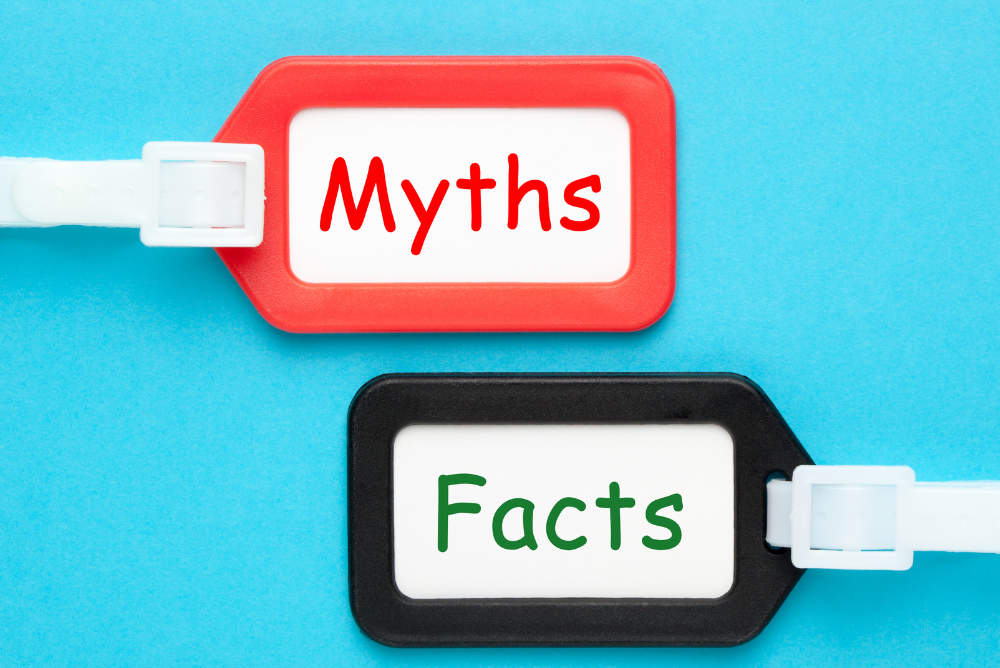
Myth #17: No one is interested in your data.
Fact: Hackers are always looking for valuable data they can use or sell. Everyone should take steps to protect their personal information, such as using strong passwords and two-factor authentication.
Myth #18: Backing up data is unnecessary.
Fact: Backing up your data is one of the most important security measures you can take. If your device is lost, stolen, or infected with malware, having a backup can help you recover quickly.
Myth #19: Strong passwords are not necessary if you have a security question.
Fact: Security questions can often be easily guessed or compromised, so it is important to use strong, unique passwords in addition to security questions.
Myth #20: Cybersecurity is too expensive.
Fact: There are many affordable cybersecurity solutions available, and the costs of not investing in security can be much higher.
Myth #21: Phishing attacks are easy to spot.
Fact: Phishing attacks are becoming increasingly sophisticated and can be difficult to identify. It is important to be cautious when clicking links or entering personal information online.
Myth #22: Macs are inherently more secure than PCs.
Fact: While it is true that Macs are generally less vulnerable to certain types of malware, they are not immune to all types of cyber threats. Macs can still be affected by viruses, phishing attacks, and other types of cyber threats.
Myth #23: Antivirus software is all you need to protect your computer.
Fact: Antivirus software is an important tool for protecting against malware, but it is not a comprehensive solution.
It is important to use other security measures, such as firewalls, software updates, and strong passwords, to protect against a wide range of cyber threats.
Myth #24: Public WiFi is not secure, so you should avoid it.
Fact: Public WiFi can be less secure than a private, password-protected network, but it is not necessarily unsafe to use.
You can take steps to protect yourself when using public WiFi, such as using a VPN (virtual private network) and avoiding accessing sensitive information (e.g. online banking, personal emails).

Myth #25: You only need to worry about cybersecurity if you are a big company or high-profile individual.
Fact: Cyber threats can affect anyone, regardless of their size or status. It is important for individuals and businesses of all sizes to take steps to protect themselves against cyber threats.
Myth #26: If you don’t visit sketchy websites, you won’t get infected with malware.
Malware can infect your computer in a number of ways, such as when you visit a legitimate website that has been hacked, open a malicious email attachment, or download software from a source you don’t trust.
It is important to be vigilant and practice safe browsing habits in order to protect against malware.
Final Thoughts
We hope this blog post has helped clear up some of the common myths surrounding cybersecurity.
From the importance of strong passwords and two-factor authentication, to the need for software updates and the dangers of public WiFi, it’s crucial to be aware of the realities of online threats.
Don’t let these myths give you a false sense of security. Instead, take the steps you need to protect yourself and your business. Stay aware and safe when you’re online!

