DON’T PANIC: HERE’S WHAT TO DO IF YOU CLICK ON A PHISHING LINK ACCIDENTALLY

What to Do If You Click on a Phishing Link
Phishing scams are on the rise, and it’s becoming increasingly easy for even the most tech-savvy individuals to accidentally fall victim to one.
You might receive an email that looks like it’s from your bank, asking you to click on a link to update your account information.
Or, you might receive a message from a colleague with a link to what looks like a legitimate Google Doc. Before you know it, you’ve clicked on the link, and now you’re worried about the consequences.
It’s natural to panic in this situation, but it’s important to stay calm and take action.
In this blog post, we’ll go over what you should do if you accidentally click on a phishing link to protect yourself and minimize the damage.
Whether you’re concerned about the security of your personal information or the safety of your business’s data, we’ve got you covered.
Phishing Attacks and How They Work
Phishing attacks are a type of cybercrime in which hackers try to get sensitive information, like login credentials or financial information, by sending an email or text message that looks like it came from a trustworthy source.
The communication often contains a link that, when clicked, takes the victim to a fake website that looks legitimate but is actually controlled by the hacker.
The victim is then prompted to enter their personal information, which the hacker can use for malicious purposes, such as identity theft.
Phishing attacks can be hard to spot because hackers often use official-looking logos and language to make the message seem like it came from a trusted source.
They may also use fear or a sense of urgency to get the victim to do something, like threatening to close an account if the victim doesn’t give them their login information.
It’s important to be aware of these tricks and to be careful when getting messages from people you don’t know or that seem odd.
What Happens If You Click a Phishing Link
If you click on a phishing link, it’s possible that malware could be installed on your device, which could allow the hacker to gain access to your device and personal information.
The malware could allow the hacker to steal sensitive information such as login credentials or financial information, or could allow them to gain unauthorized access to your device.
In addition, the hacker may use the phishing attack to install ransomware on your device, which could lock you out of your device or files until you pay a ransom to the hacker.
It’s also possible that simply clicking on the link could lead to the theft of your personal information, such as by redirecting you to a fake login page where you enter your login credentials. The hacker could then use this information to gain access to your accounts and steal your personal information.
In general, clicking on a phishing link can have serious consequences and can put your personal information and online security at risk.
When clicking on links, it’s important to be careful and take steps to protect yourself in case you click on a phishing link by accident.
Knowing What to Do If You Accidentally Click on a Phishing Link
It’s important to know what to do if you accidentally click on a phishing link, because taking quick action can help prevent the hacker from obtaining your personal information and minimize the potential damage.
You can stop the hacker from getting into your device if you turn off the internet and run a virus scan right away.
You can also protect your accounts and stop more attacks by changing your passwords and letting your IT department know (if you have one).
Keeping an eye on your accounts and credit reports can also help you spot any unusual activity and take precautions.
If you see any charges or accounts that you don’t recognize, you can tell the right people and take steps to protect your information.
When you take these steps, you reduce the risk of identity theft and other consequences of a phishing attack.
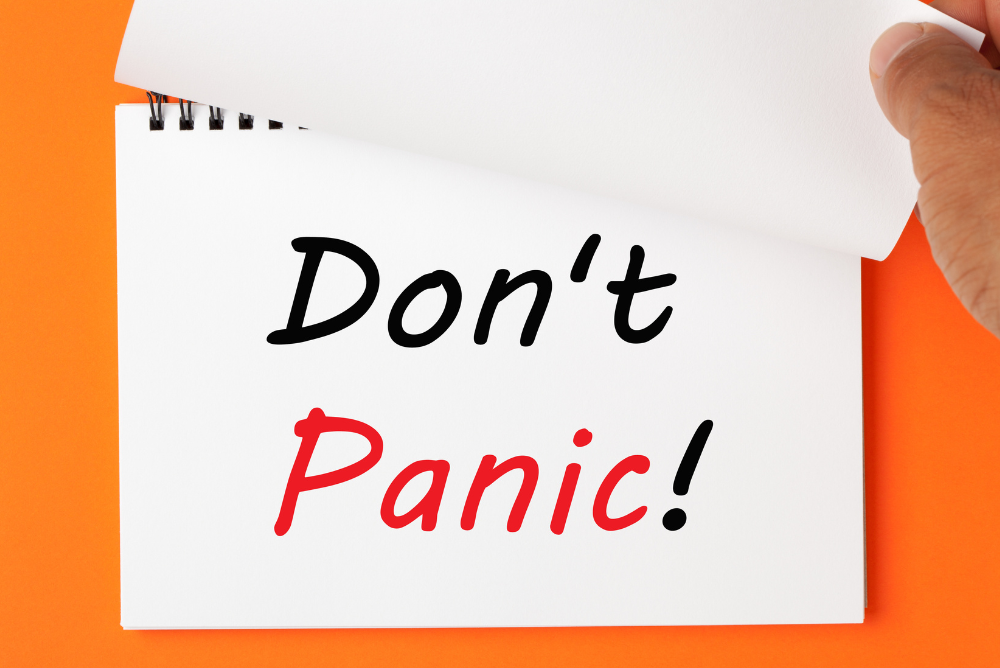
Stay Calm and Don’t Panic!
Panic can make things worse in a situation where you have accidentally clicked on a phishing link because it can cause you to make rash decisions or overlook important steps.
For example, if you are in a state of panic, you might forget to disconnect from the internet or neglect to run a virus scan, which can leave your device vulnerable to further attacks.
Panic can also make it difficult to think clearly and come up with a plan of action.
Instead of acting on impulse, it’s better to take a moment to calm down and figure out what’s going on so you can protect yourself.
This may involve seeking the advice of a trusted friend or professional, or doing research to better understand the situation and your options.
By keeping your cool and moving slowly, you can better protect yourself and limit the damage that could come from a phishing attack.
Taking a calm approach
When you accidentally click on a phishing link, a calm approach is important because it lets you think clearly and come up with a plan of action.
Taking things slowly also helps you avoid making hasty decisions that could make things worse.
For example, if you are in a state of panic, you might be tempted to immediately click on every link or download every file that promises to fix the problem.
However, this could actually make things worse, as these links and files could be part of the phishing attack or contain malware that could further compromise your device.
By taking things slowly, you can carefully think about your options and choose the best way to move forward.
This may involve seeking the advice of a trusted friend or professional or doing research to better understand the situation and your options.
By taking the time to think things through and carefully considering your actions, you can better protect yourself and limit the damage a phishing attack could do.
Steps to Take When You Click a Phishing Link in the First Place
Disconnect From the Internet
If you click on a phishing link, you should log out of the internet right away. This will stop the hacker from getting more access to your device and personal information.
When you click on a phishing link, it’s possible that malware could be installed on your device, which could allow the hacker to continue to access your device and steal your personal information.
By disconnecting from the internet, you can cut off the hacker’s access and reduce the risk of further damage.
It’s important to know that closing the browser or tab where you clicked the link is not enough. You need to completely disconnect your device from the internet.
This can typically be done by unplugging your router or turning off your Wi-Fi or mobile data connection.
By taking this step, you can help stop the hacker from getting more access to your device and personal information.
How to disconnect from the internet
There are several ways to disconnect from the internet, depending on the type of device you are using and the type of internet connection you have.
Here are some common methods:
If you are using a desktop or laptop computer with a wired internet connection (e.g., Ethernet cable), you can disconnect from the internet by unplugging the cable from your device or turning off the power to your router.
If you are using a desktop or laptop computer with a wireless connection, you can turn off the Wi-Fi or disable the wireless connection in your network settings to disconnect from the internet. You can also turn off the power to your router to completely disconnect from the internet.
If you are using a mobile device with a cellular data connection (e.g., a smartphone or tablet), you can disconnect from the internet by turning off your mobile data or putting your device in “airplane mode.”
Hackers can get to your device and personal information if you’re connected to the internet. To stop this, you should disconnect from the internet completely.
When you take this step, you prevent further damage and protect yourself in the event of a phishing attack.
Scan Your System
After clicking on a phishing link, it’s important to run a virus scan. This will help you find and get rid of any malware that may have been installed on your device as a result of the attack.
Malware is malicious software that can be used to steal private information or get into a device without the owner’s permission.
Malware could have been put on your device without you knowing it if you clicked on a phishing link.
This could let the hacker keep accessing your device and steal your personal information.
By running a virus scan, you can find any malware on your device and get rid of it. This can keep you safe from future attacks and protect your personal information.
It’s important to remember that running a virus scan is not a guarantee that all malware will be found and removed. It’s just one step in protecting yourself and your device.
However, it is an important step and should be done as soon as possible after clicking on a phishing link.
How to run a virus scan on your device
There are several ways to run a virus scan on your device, depending on the type of device you are using and the antivirus software you have installed.
Here are some general steps to follow:
Ensure that your antivirus software is up-to-date so that it can find the most recent threats.
Open your antivirus software and look for a “scan” or “virus scan” option. This option is usually located in the main menu or under a “Tools” or “Protection” heading.
Select the type of scan you want to run. Most antivirus software provides various types of scans, such as a full system scan or a custom scan, which allows you to scan specific folders or drives. Choose the option that best fits your needs.
Start the scan. Once you have selected the type of scan you want to run, click the “Start” or “Scan” button to begin the process. This may take some time, depending on the size of your device and the number of files that need to be scanned.
Review the results of the scan. When the scan is done, your antivirus software will show you a list of any threats it found. Follow the steps your antivirus software gives you to get rid of the threats or put them in a safe place.
Note that running a virus scan is just one step in the process of protecting your device from malware.
It’s also important to keep your antivirus software up to date, practice safe browsing habits, and be cautious when downloading files or clicking on links from unknown sources.
By taking these precautions, you can help protect your device from malware and other threats.

Change Your Login Credentials
Changing your passwords is important after clicking on a phishing link because it can help protect your accounts and personal information. If you clicked on a phishing link, a hacker might have gotten your login information or other personal details.
You can stop the hacker from getting into your accounts and stealing your information by changing your passwords.
In addition to protecting your accounts and personal information, changing your passwords is a good way to take control of the situation and take proactive steps to secure your information.
By doing this, you can help keep the damage from getting worse and keep your personal information safe in case of a phishing attack.
It’s important to change the passwords for all accounts that could have been hacked.
This includes email accounts, social media accounts, and accounts with sensitive information like financial or personal details.
It’s also a good idea to use different, strong passwords for each account to reduce the risk of multiple accounts being compromised.
By taking these steps, you can help keep other people from getting into your accounts and seeing your personal information.
Best practices for creating strong passwords
Having strong passwords is important because it keeps hackers and other unauthorized people from getting into your accounts and seeing your personal information.
A strong password is one that is difficult for others to guess or crack, and is unique to each of your accounts.
Here are some best practices for creating strong passwords:
Use a combination of letters, numbers, and symbols. A strong password should include a mix of upper- and lower case letters, numbers, and special characters.
Avoid using personal information. Don’t use your name, birthdate, or other personal information that could be easily guessed or found by others.
Make your password long. The longer your password, the more secure it will be. Aim for at least 12 characters.
Use a unique password for each account. Don’t reuse passwords for multiple accounts. If one account is compromised, all of your accounts could be at risk.
Use a password manager. A password manager is a tool that helps you generate and store strong, unique passwords for all of your accounts. This can save you the trouble of remembering multiple passwords and ensure that all of your passwords are secure.
By following these best practices, you can create strong passwords that will help keep other people from getting into your accounts and personal information.
Alert Your IT Department (if applicable)
After clicking on a phishing link, it’s important to let your IT department know (if you have one), because they may be able to help you protect your device and personal information in other ways.
Your IT department may have access to tools and resources that can help find and remove any malware that may have been installed on your device as a result of the phishing attack. They might also be able to help you keep your accounts safe and keep an eye out for anything strange.
Notifying your IT department can also help them prevent similar attacks from happening in the future.
For example, they might add more security measures or teach employees how to spot and avoid phishing scams.
By alerting your IT department, you can get the help and support you need to protect your device and personal information, and take proactive steps to prevent future attacks.
It’s important to do this as soon as possible after clicking on a phishing link in order to minimize the potential damage.
How to alert your IT department
If you have accidentally clicked on a phishing link and need to alert your IT department, here are some steps you can follow:
Gather all relevant information. Before you contact your IT department, make sure you have all the necessary information at hand. This may include the date and time of the phishing attack, the name of the sender or website involved, and any error messages or other details you may have.
Contact your IT department. There are several ways you can contact your IT department, depending on your organization’s policies and procedures. You may be able to send an email, make a phone call, or use an online service or ticketing system. Make sure to clearly explain the situation and provide all relevant details.
Follow their instructions. Your IT department will likely provide you with instructions on what to do next. It’s important to carefully follow these steps if you want to keep your device and personal information safe.
Stay in contact with your IT department. Keep in touch with your IT department and give them any new information or changes that they might need. They may have additional steps for you to follow or need you to monitor your device for any suspicious activity.
By following these steps, you can alert your IT department and get the help and support you need to protect your device and personal information in the event of a phishing attack

Monitor Your Accounts and Credit Reports
After clicking on a phishing link, it’s important to keep an eye on your accounts and credit reports. This can help you spot any suspicious activity and take steps to protect yourself. Here are some steps you can follow to monitor your accounts and credit reports:
Check your account statements regularly. Review your credit card or bank account statements on a regular basis to make sure there are no unauthorized charges or strange transactions.
Set up account alerts. Many financial institutions and credit card companies offer the option to set up alerts for certain types of activity, such as suspicious charges or large purchases. You can set up these alerts to send you a notification by email or text message whenever the specified activity occurs.
Review your credit reports. You are entitled to a free credit report from each of the three major credit bureaus (Equifax, Experian, and TransUnion) once per year.
You can request a copy of your credit report by visiting www.annualcreditreport.com Carefully look over your credit reports to make sure there are no strange accounts or other strange activity.
Consider freezing your credit. If you are concerned about the risk of identity theft, you can freeze your credit. When you put a “freeze” on your credit report, no one can open new credit accounts in your name without your permission. This can help protect you from identity theft and unauthorized credit activity.
By checking your accounts and credit reports on a regular basis, you can spot any strange activity and take steps to protect yourself.
If you see any charges or accounts that you don’t recognize, it’s important to tell the right people and take steps to protect your information. By taking these precautions, you can help protect yourself
What to do if you notice any suspicious activity
If you notice any suspicious activity on your accounts or credit reports, it’s important to take action to protect yourself. Here are some steps you can follow:
Contact the relevant authorities. If you see charges on your credit card or bank account that you didn’t make, you should contact your bank or credit card company right away. They will typically have procedures in place to help you report the activity and take steps to secure your account.
Change your passwords. If you think your login information may have been stolen, you should change the passwords for all of your accounts. Use strong, different passwords for each account to make it less likely that more than one account will be broken into.
Monitor your accounts and credit reports closely. Continue to monitor your accounts and credit reports closely for any additional suspicious activity. If you notice anything else that seems out of the ordinary, take action to protect yourself.
Consider freezing your credit. If you are concerned about the risk of identity theft, you can freeze your credit. When you put a “freeze” on your credit report, no one can open new credit accounts in your name without your permission. This can help protect you from identity theft and unauthorized credit activity.
Report the incident to the relevant authorities. If you believe you have been the victim of identity theft or a phishing attack, it’s important to report the incident to the relevant authorities.
This could include your bank, the credit bureaus, and law enforcement agencies like the Federal Trade Commission (FTC) or the Internet Crime Complaint Center (IC3).
By taking these steps, you can help protect yourself and minimize the potential damage of a phishing attack or identity theft.
Conclusion – What to Do If You Click on a Phishing Link
If you have accidentally clicked on a phishing link, it’s important to take immediate action to protect yourself and your device. Here is a summary of the steps you can take:
Disconnect from the internet. This can make it harder for the hacker to get into your device and your personal information.
Run a virus scan. This can help you find and get rid of any malware that may have been put on your device by the phishing attack.
Change your passwords. This can make it harder for the hacker to get into your accounts and steal your personal data.
Alert your IT department (if applicable). They might be able to provide you more help and advice on how to keep your device and personal information safe.
Monitor your accounts and credit reports. This can help you identify any suspicious activity and take action to protect yourself.
It’s important to remain vigilant against phishing attacks because they can pose a significant threat to your personal information and online security.
Hackers and other cybercriminals often use phishing attacks to get sensitive information, like login credentials or financial information. If you fall for a phishing scam, your personal information and accounts could be stolen.
This could lead to serious problems, like your identity being stolen or you losing money.
By following these best practices and staying alert, you can help keep phishing attacks and other online threats from getting to you and your personal information.

