BYTEFENCE VS AVAST: WHICH IS THE BEST ANTI-VIRUS IN 2022?

Avast vs Bytefence
As the world progresses, so does technology. We are now in an age where we can do almost anything with the click of a button. However, with this power comes great responsibility. One must be vigilant when it comes to viruses and other malware that can infect our devices.
The need for effective anti-virus security solution has never been greater. With so many options on the market, it can be difficult to know which one is right for you. In this article, we’ll compare two of the most popular options – ByteFence and Avast – and help you decide which is the best anti-virus in 2022.
Why Do You Need Antivirus?
With our personal information available online, the risk of that information getting compromised increases. Cyber attacks have become a significant concern, and as a result, cybersecurity has become more necessary than ever before. In the first half of 2022, over 53 million individuals were affected by data compromises.
Antivirus software and other security measures are the best first line online security protection against viruses and other cyber threats on computers and cell phones. But choosing between Avast and ByteFence antivirus programs is a whole other problem.
This article will explore the features of ByteFence and Avast antivirus programs and help you choose the best one to defend against malware attacks.
What is Avast?
Avast is an antivirus program that provides malware protection and defense against viruses and all kinds of malware, such as Botnet, keyloggers, trojan horses, etc. This antivirus entails one of the best technology solutions, including anti-spyware, anti-rootkit, and self-protection capabilities.
Moreover, Avast is tied for fifth place among the Best Antivirus Software and ranks first among the Best Antivirus for Macs. This Antivirus security software is available for Windows, Mac OS, iOS, and Android.
Avast and Avast One are the two versions of Avast antivirus software. They provide free antivirus capabilities for people in their most basic version. Avast Free edition antivirus security software detects and prevents malware from infecting your computer in real-time. Simultaneously, it analyses your computer to eradicate viruses and other malware before they may cause serious harm.
Avast also offers a version for corporate customers. Its upgraded versions provide a Virtual Private Network (VPN) for network security, system cleaning, and tweaking capabilities.
What is ByteFence?
ByteFence is an anti-malware solution that protects against malware, spyware, and crapware. This program is developed by Byte Technologies and detects and removes trojans, worms, and other high-risk malware from your devices.
Also, ByteFence can work with other antivirus software and provide best defense against unwanted adware and crapware.
ByteFence also features an easy-to-use user interface and enables real-time protection. Moreover, it has high-detection capabilities and can remove embedded threats.
ByteFence is an effective solution to protect against malware, but it is not enough in a world where online threats are getting more complex.
ByteFence vs Avast: Features Comparison

In this section, we will discuss the features of both antivirus programs.
Avast Features
Avast antivirus program provides real-time protection and several advanced features to protect against the latest sophisticated threats and attacks. Its features include:
● Real-Time Protection: It alerts you in real-time if your network is under attack, so you’ll be warned anytime someone joins or attempts to utilise your internet connection. It also protects against ransomware attacks.
● Browser Protection: The secure browser is included with the Avast free antivirus software. It automatically eliminates advertising, making internet browsing look cleaner and faster than on less secure browsers. In addition, it hides your digital identity, preventing websites from identifying you based on your browser profile.
● Antivirus Kernel: It possesses high-performance strong detection capabilities, enabling 100% detection of malware and viruses.
● Self-Protection: Built-in self-protection feature of Avast helps disable malicious activities attempting to alter antivirus files and memory processes.
ByteFence Features
ByteFence provides sufficient protection against malware threats. Its features include:
● Real-Time Protection: Antivirus software conducts scheduled scans in real time. It ensures your computer’s security, even while you are not present.
● Protect Browsers: ByteFence browser protection feature protects your online identity and maintains personal data confidentiality. Also, it checks for potential weaknesses on your web browser.
● Customer Support: ByteFence offers online customer support so that if its users have any queries, they can contact the company directly and get a response.
● TuneUp: ByteFence TuneUp facilitates your computer performance by dealing with problems that can slow down your computer. Also, it can help improve PC startup time, performance, and internet speed.
Let’s compare the features of Avast and ByteFence Antivirus side by side.
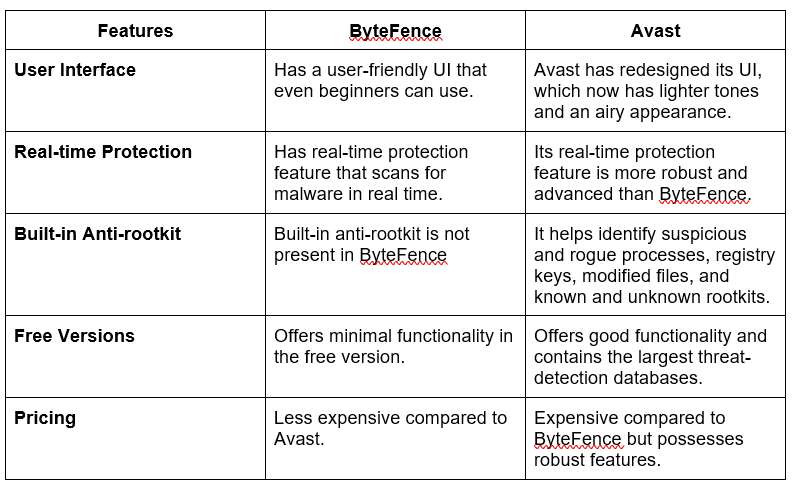
ByteFence vs Avast: Pricing Comparison
Here is a comparison of free and paid versions of both antivirus programs.
Avast provides consumers with the choice between two plans upfront.
● Avast One Important is a free software version that provides all essential security features. Therefore, if you are just interested in a free trial, this antivirus protection will serve you well.
● The Avast One package includes free and premium version security subscriptions, as well as SecureLine VPN and Cleanup Premium for $50.28 per year.
● Avast Premium Security now includes the Ransomware Shield and camera protection for $69.48 annually.
● It also provides a 60-day free Premium trial
Bytefence is also available in two bundles.
● ByteFence is a free antivirus you may use, and it contains real-time scanning for malware and junkware.
● ByteFence Pro provides necessary antivirus protection along with a handful of handy customizable options. It is relatively cost-effective. Membership for three years costs $1.39 per month, a licence for one year costs $2.08 per month, and a licence for six months costs $3.33 per month.
While ByteFence is quite affordable compared to Avast antivirus, it doesn’t have the advanced features one might be looking for.
Avast vs ByteFence – Customer Support
Avast
The customer support for Avast is much better than that for ByteFence. Avast also has all the support you need for your Avast antivirus or other products.
Avast Support usually gets back to you within two business days, but this can change depending on how busy they are, what language you speak, and what kind of problem you are having.
In addition, the company has a support page with a search bar and a knowledge base where customers can look for answers to their questions. There is also a FAQ section on the support page.
Bytefence
ByteFence has an anti-malware online support center. It has a Customer Support Center that you can access online. They have an online support for questions and help regarding, malware basic protection, malware removal, anti-malware program installation, uninstallation, and more

Concerns
Avast
In January 2020, multiple news outlets said that Avast Antivirus was selling users’ browsing histories from Avast Free products through a subsidiary. Even though the company said that all of the data was “de-identified,” it was said that the sold data could be linked back to people’s identities, revealing every click and search they had made. However, this could not be confirmed. Because people were upset about data privacy, Avast said it would be closing down the subsidiary.
Even though Avast has stopped selling user information, the fact that it did so in the past raises privacy concerns. Even though this happened, it is an antivirus service that has been approved by an independent lab and can protect you from ransomware, wi-fi network intruders, potentially unwanted programs (PUP) (programs often bundled with a software installation package from a download site),) and other threats.
But there are more reliable antivirus programmes that offer high levels of protection and have a good reputation on the market.
Although Avast is good at finding malware, it tends to find a lot of false positives.
When it comes to setting up the antivirus, it takes longer than other products. Even though there are a lot of features, you can only get most of them with the more expensive plans.
At the end of the day, Avast is a good antivirus, even though it was involved in a data-sharing scandal in the past. Again, there are much better security products that can protect you as well as you want and have a good name.
ByteFence
Users have said that once the bundled Bytefence Anti-Malware gets into a system, it changes settings, such as setting the browser’s default search engine to search.bytefence.com. This website sends user searches to other search engines.
It is called the Bytefence Anti-Malware virus because of the way it spreads, which is suspicious. Most security experts and other antivirus programmes think of it as a potentially unwanted programme (PUP).
What does ByteFence do to the system?
The Bytefence anti-malware virus gets onto your computer when you install other software that comes with it. It then installs itself on the browser and starts changing the browser’s settings as well. While making the unauthorized changes, it sets its extension as the default browser and starts sending all searches to its search engine, “search.bytfence.com.” It invades privacy by getting important information like location, IP address, websites visited, etc.
The privacy also starts adding other browser extensions and shares the information with third parties to make money, which can lead to your information being used wrongly. Bytefence’s anti-malware software also installs cookies and keeps track of your web history and data.
If you start to see annoying ads, banners, and pop-ups on your screen, it’s likely that Bytefence malware has taken over your system. You need to know how to get rid of Bytefence anti-malware from your computer and browsers.
How to uninstall ByteFence anti-malware
ByteFence can be taken off a computer in one of two ways.
Most security programmes see Bytefence Anti-Malware as a PUP that could be dangerous.
ByteFence Anti-Malware can be removed automatically with a professional anti-malware tool.
ByteFence Anti-Malware can be removed from your computer by hand.
Bytefence Anti-Malware is installed as an executable (.exe) programme on the computer. Many home users said that they can’t uninstall ByteFence using the Add/Remove Programs service because the installer isn’t on the list.
We recommend using the automatic method because it will clean your computer and get rid of ByteFence Anti-Malware and any other malware or viruses on your PC.
Note: The software’s registries will get rid of anti-virus, but you will have to get rid of the Search.ByteFence.com virus and reset each of your web browsers. Once you are done, reboot the system to save the changes.
Takeaway!
ByteFence and Avast antivirus programs are good on their own terms. However, Avast offers better protection against malware and viruses than ByteFence. While antivirus like Avast programs act as the first line of defence against cyber threats, they are insufficient to protect against today’s sophisticated attacks.
Small businesses are today the target of most cybercriminals since they are easier to exploit due to their minimal defences against cyber attacks. Cyb-Uranus provides cybersecurity consulting to startups and SMEs.
We believe startups and SMEs should have security programmes that match how innovative and active they are. Whether you’re a startup, SME, or large organisation, contact us and get a cybersecurity consultation for your business.

